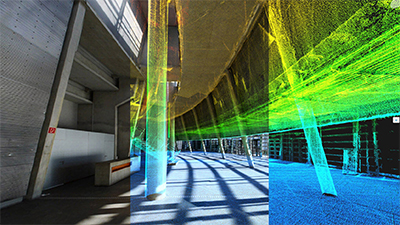Coast 2 Coast provides Go360 Interior Mapping, a highly efficient tool used to digitize the indoors. Outdoors, we have access to 3D maps and GPS-based positioning, which is the basis for all location services used anywhere and on any device. But indoors, we remain offline. Even though we spend the majority of our time indoors, these spaces are 90% unmapped.
Coast 2 Coast changes that statistic.
Using Simultaneous Location and Mapping (SLAM) technology, scanning large sites takes mere hours, saving all parties involved time and money. The data collected is easily integrated with information from laser scanners and other industry tools and allows you to measure distances and analyze deviations with ease. With the Indoor Viewer, you can interact with the virtual environment from your browser, see every detail in panoramic images and create custom points of interest.